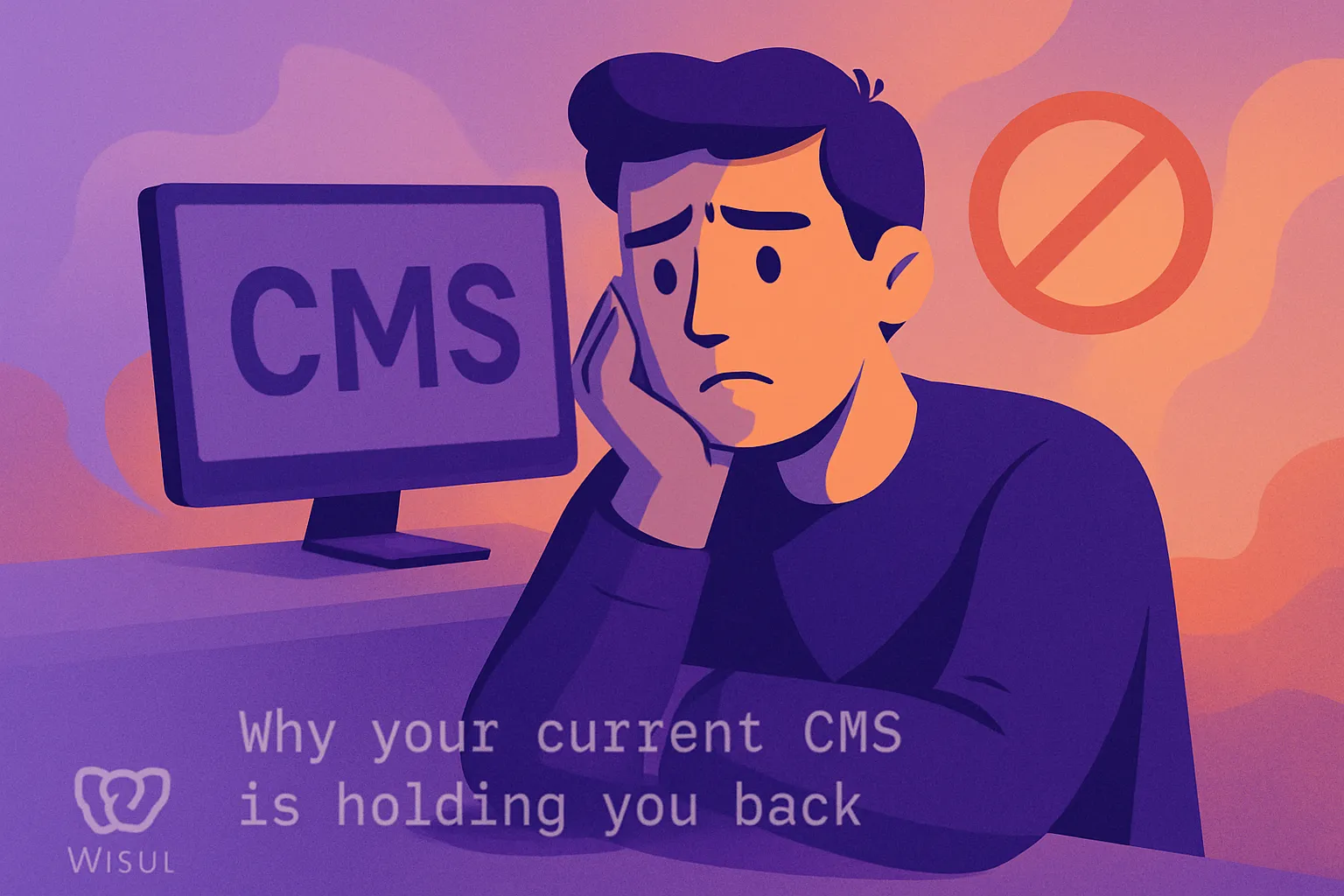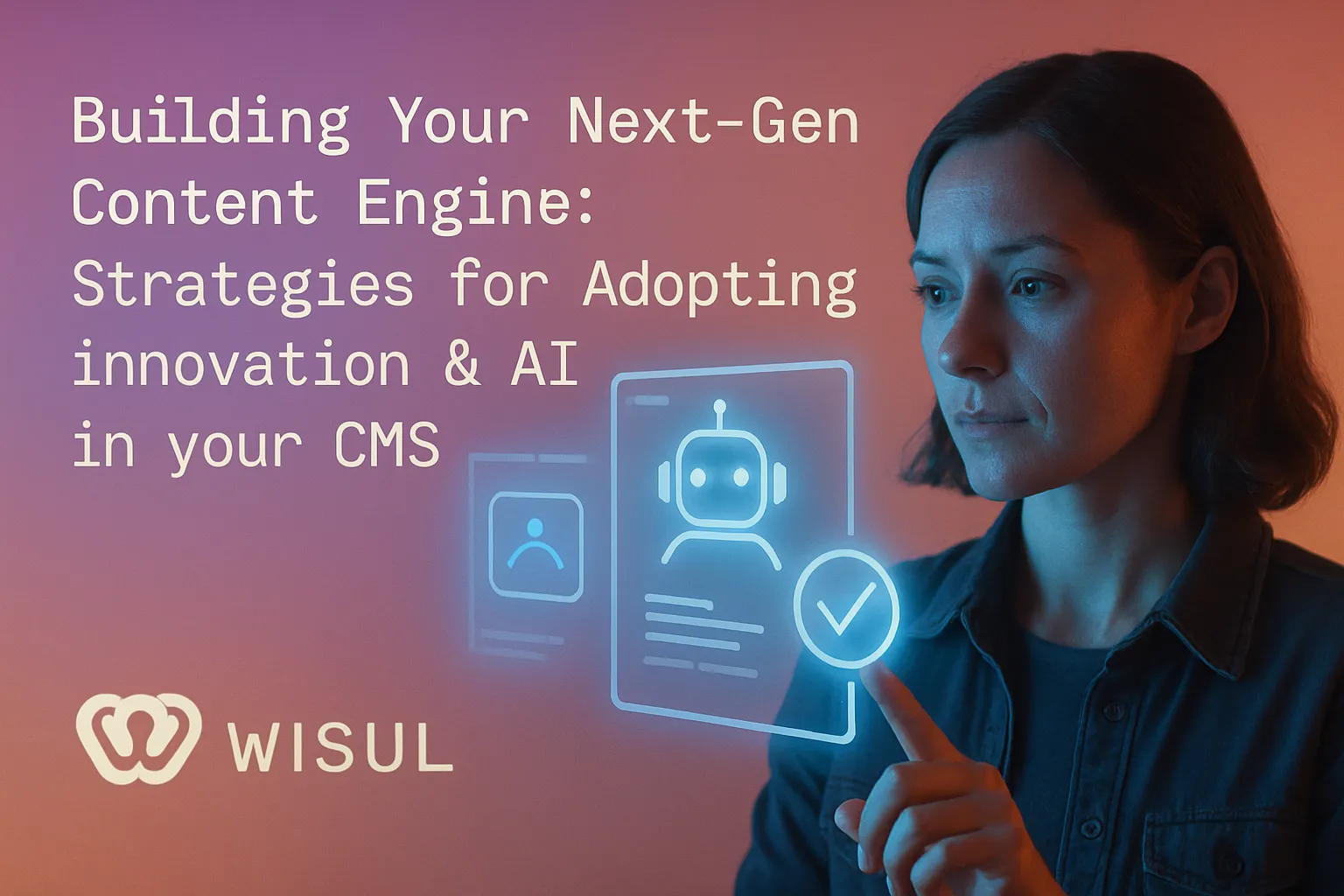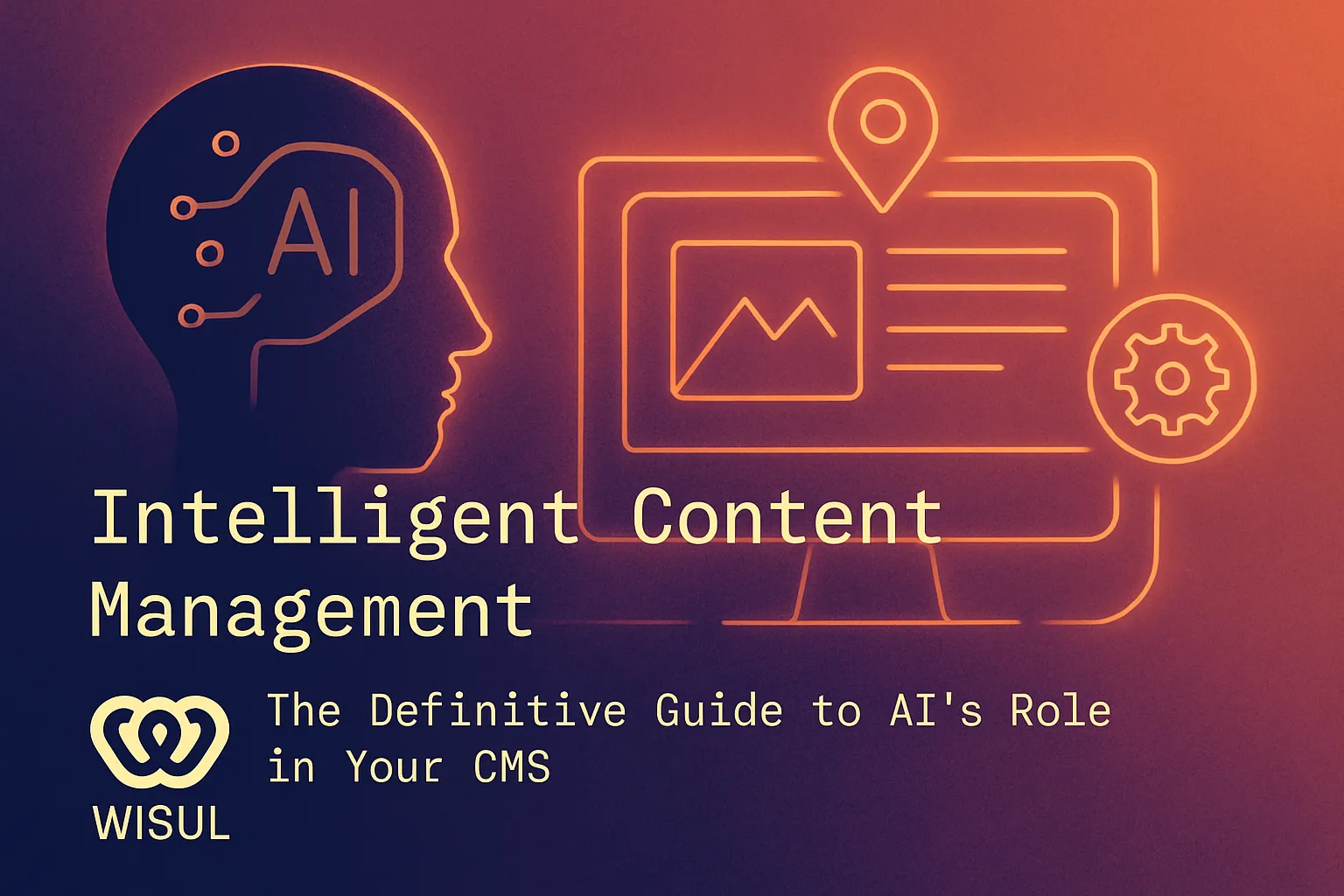- Key Takeaways
- The Hidden Costs of Your CMS
- Why Your CMS Creates Problems
- The Inflexibility Trap
- How Your CMS Hurts Growth
- The Technical Debt Spiral
- Escaping CMS Limitations
- Conclusion
- Frequently Asked Questions
Key Takeaways
- These hidden costs of legacy CMS systems frequently manifest as higher operational costs, compliance failures and reduced user engagement — which can all add up and become quite costly.
- Rigid CMS architectures limit customization and adaptability, impeding organizations’ ability to scale, introduce new technologies, and meet changing healthcare regulations or patient requirements.
- Security holes in legacy CMS solutions increase the risk of data breaches, expose sensitive information and can result in expensive compliance violations, emphasizing the need for strong, frequently updated security safeguards.
- Legacy CMS performance and integration issues can drag down site speed, user satisfaction and care delivery, and make workflows more challenging throughout the system affecting patient safety and operational efficiency.
- Bad CMS, like ignoring SEO basics and UX design, can prevent global reach, patient acquisition and organizational growth, making you less competitive in an increasingly digital market.
- Actively managing technical debt, streamlining workflows, and prioritizing investments in flexible, interoperable CMS technology is critical for operating sustainably and positioning for long-term growth in a dynamic healthcare environment.
Current CMS problems are frequently derived from poor security, sluggish page loads and difficult updates. Most CMS’s require constant patches to prevent hacks and bugs. Users contend with slow speeds as sites expand or when plugins conflict.
Certain CMS tools continue to use legacy code, which can cause things to break with newer browsers or devices. User permissions and data security could be challenging without effective controls on the system. On global teams, varying languages and regulations can complicate setup.
Generally, issues surface when teams need to scale or migrate hosts. With so many CMS options, choosing the right one is to consider these pain points. The following pages will display the typical errors and solutions.
The Hidden Costs of Your CMS
If you select a CMS because it’s the lowest cost, or a brand you recognize, the hidden costs are frequently revealed later in a project. These might not appear in the initial budget but can impact your business for years to come!
A dated CMS tends to drive up operating expenses. When a system is missing any one of those features, teams are forced to devote hours to manual updating, troubleshooting, and patching security flaws. CMS inefficiencies cause lost productivity at up to 60% of companies, according to studies, and that can translate to longer content cycles and missed deadlines.
Downtime is yet another issue, with the average cost of IT downtime coming in at $5,600 per minute. If your CMS causes your site to lag or crash, these costs accumulate rapidly and can damage your brand.
Compliance failures are a genuine risk with legacy systems. Most legacy CMS platforms are unable to keep pace with new data privacy regulations or accessibility standards. When a CMS is unable to provide automated compliance checks or support for required audit trails, the likelihood of a regulatory fine increases.
This isn’t just a hypothetical issue—failure to comply can result in direct fines, legal fees, and eroded trust with your users.
Bad user engagement is yet another long-term cost. If a CMS is difficult, staff will circumvent it or err, resulting in inconsistent branding and stale information. As many as 48% of organizations cite low user adoption as the reason resources were squandered.
Over time, this reduces productivity and drives up expenses for additional training or support. It can be even more problematic when you have to integrate with third-party apps such as CRM or analytics tools. Every integration is more complexity, more time, more money spent on troubleshooting.
Going with the cheapest CMS looks like a smart move, but early savings frequently evaporate. To scale, customize, or switch platforms later is expensive. Data migration by itself can run $500 – $5,000 or more.
Dev agencies will charge $3,000 – $50,000 for a custom setup. Hosting fees differ too—self-hosted options require solid servers, whereas SaaS covers hosting but can be less flexible.
Why Your CMS Creates Problems

A CMS is meant to facilitate the handling and distribution of content. The incorrect configuration can erect user and team walls, particularly in the health space. Old frameworks, weak security, slow speed and tough integrations can all get in the way of progress.
1. Rigid Architecture
A lot of platforms from as far back as 2008 demand that you use rigid templates. If you want to scale up or add new tools or new rules, you hit a wall. It’s slow to adapt to new tech because most systems don’t allow you to replace old modules without causing major changes throughout the stack.
Customization is limited. When you can’t change the theme or design, sites begin to look alike. This lack of control can frustrate content teams and end users alike.
In healthcare, where each group is different, your run-of-the-mill CMS prevents teams from creating sites that truly support their patients.
2. Security Flaws
Security can’t be brushed aside, particularly with patient data on the table. Old CMS software makes it simple for opportunistic hackers to scan for vulnerabilities. Many still operate on ancient security measures, unpatched.
Without audits, these faults are invisible. For modern CMS systems, you need proactive tools that detect issues before they expand.
Healthcare providers have to conduct routine checks and implement robust encryption to stay ahead. If not, your data breach risk increases — along with legal and compliance headaches.
3. Performance Bottlenecks
Slow CMS performance, in turn, frustrates users. Long load times imply that patients will abandon before booking or locating critical information. Lagging pages kill engagement and prevent return visits.
CMS speed problems tend to arise from bloated plugins, excessive script loading or bad design. Image optimization, caching, code clean-up — these can all assist.
Addressing these bottlenecks can help increase safety and patient care by delivering information to users more quickly.
4. Integration Nightmares
Hooking legacy CMS up to new tools is hard. Information from patient or appointment or billing systems often won’t sync well. Bad integration equals mistakes and latency and time-suck for your staff.
Teams require open standards and APIs that ease system-connecting. Better integration means more accurate data, faster workflows, and less errors.
5. Outdated Workflows
Ancient workflows impede care. Legacy steps equal more manual work for staff and less time with patients. Productivity falls as teams battle with cumbersome processes.
Modernizing workflows makes services good. Regular updates help ensure your CMS remains secure, as developers frequently release patches to address vulnerabilities.
The Inflexibility Trap
The inflexibility trap is an all too frequent source of suffering for organizations who depend on a CMS. This trap occurs when systems, teams, or processes are unable to adapt rapid enough when things change, resulting in lost opportunities and actual damage. The culprit is frequently a fear of the unknown, an obsessive desire for control, or, sometimes, red tape and bureaucracy that difficulty switching directions.
A hard CMS tends to constrain expansion and innovation. Older CMS platforms often need custom code or pricey add-ons in order to address these new needs, which slows down teams and makes even minor changes hard. Without this flexibility organizations have trouble keeping up with new market trends, business objectives, or user needs.
For instance, a health care provider leveraging a legacy CMS may struggle to roll out new patient services or upgrade compliance features because the platform isn’t flexible enough. These lost opportunities accumulate — resulting in lost income, falling behind competitors and a decline in customer confidence.
Lock-in to old technology is another danger. When a CMS is outdated, it might not support new devices, languages, or security. This compels teams to waste time and money simply keeping the system limping along. For example, an e-commerce business with a hardcoded CMS could experience weeks of downtime or broken launches attempting to add support for new payment tools.
This may sting sales and bruise brand reputation. The strain of attempting to work around these restrictions can exhaust employees, depress morale, and make it difficult to recruit or retain high-caliber personnel.
In health care and other regulated industries, the imperative to adapt is even greater. Rules change all the time. A flexible CMS allows organizations to update workflows, add new forms, or share data with partners without extensive delays or dangerous workarounds. Without it, businesses can be fined or lose business.
Meanwhile, other leaders perceive adherence to a predetermined path as a form of stability-maintaining, yet this can be perilous when the world shifts rapidly.
To side-step the inflexibility trap, it pays to select CMS tools that are constructed for change. Seek technologies with support for plug-ins, easy upgrades, and open standards. Ensure your teams are taught to identify issues promptly and respond quickly.
By infusing flexibility into both systems and culture, organizations can not only better meet whatever new challenges arise, but reduce stress and achieve their goals – whatever comes next.
How Your CMS Hurts Growth

A CMS should fuel your growth, not hinder it. Many organizations face barriers because of their CMS: it can slow global reach, make user experiences worse, and even limit how you show up in search. Your wrong CMS can increase costs and prevent you from leveraging the tools you desire, making it hard to keep up.
Below is a summary table showing the impact of poor CMS practices on growth metrics:
CMS Issue | Growth Metric Affected | Implication |
|---|---|---|
Poor Integration | Revenue | Fewer channels, less market reach |
Limited Scalability | Customer Acquisition | Can’t adapt to market changes |
High Complexity | Cost of Ownership | Higher maintenance, lower margins |
Weak Omnichannel Support | Engagement | Missed audiences, less retention |
Poor SEO
- Missing metadata fields for title, description, or alt text
- No support for structured data (schema.org)
- Limited mobile optimization options
- Lack of built-in XML sitemap tools
Too many CMS’s forget these SEO niceties. Most folks choose a CMS because their friend said so, or they’re comfortable with it, sampling only a handful of solutions before making a decision. Lacking SEO features cause your content to rank lower, so less people find your site.
This loss can hurt both traffic and revenue, particularly in global markets. A good CMS supports all core SEO needs: strong metadata controls, easy internal linking, and clean URLs. SEO gaps – select a CMS that puts site structure in your control, generates sitemaps automatically, and lets you edit meta tags for each page.
Choose one that maintains pace with search engines.
Global Reach
CMS limitations will prevent your content from being accessible to individuals in different areas. If your CMS doesn’t deal with multiple languages or local settings, users in other locations may never get involved. This is a problem for healthcare as well, where individuals require straightforward and precise information in their native tongue.
Several countries have regulations concerning privacy, cookies, and data storage. If your CMS can’t adapt, you face fines. Choose CMS that simplifies adding languages and configuring region-specific rules. Flexibility here is crucial for real world growth.
User Experience
User Experience Checklist:
- Fast page load times
- Simple, clear menus
- Responsive design for all devices
- Good contrast and readable fonts
Improved user experience is the reason that people trust your site and stick around. In health care, a bad site can impact patient safety—outdated info, confusing navigation and slow pages cause users to abandon.
A CMS with top-notch accessibility and intuitive editing enables teams to maintain content that’s secure and transparent for everybody. Navigation must be slick and intuitive. Easy menus, speedy load times and easy layouts assist all, regardless of where they live or what device they use.
The Technical Debt Spiral

The technical debt spiral describes a process in which legacy code, bypassed upgrades, and strapped bandaids accumulate to the point where repairing issues is more expensive and time-consuming than constructing correctly from the beginning. For CMS this spiral hits hard. Technical debt in a CMS is any shortcut or workaround that makes things work for now but that generate new problems later.
Over time the CMS slows, becomes harder to use, and more expensive to maintain. Technical debt accumulates in systems constructed with outdated tools, feeble design decisions, or no testing at all. For instance, a CMS that was launched years ago on a custom plugin might be fine for a bit.
If that plugin is never updated and no one documents its quirks, even small fixes can break the whole thing. A lot of teams are under similar pressure to ship features quickly. When deadlines matter more than good code, teams duplicate old patterns or turn a blind eye to security holes.
All of these decisions increase the difficulty of testing, debugging, and securing the CMS. A worldwide poll discovered that more than 70% of organizations regard technical debt as a genuine problem, not a catchphrase. When overlooked, technical debt does not dissipate. It grows.
Maintenance costs climb, bugs accumulate, and the team fixes more than they build. A CMS that used to cope with a few hundred posts now struggles at thousands because the core was never refactored for scale. Outages occur with greater frequency. Old code is a security risk.
Even years after a system goes live, baked-in, neglected debt can still cause more defects and reduced trust throughout the company. The spiral gets set off by rapid growth, poor design, or bypassing tests. Teams may notice warning signs: code that no one wants to touch, missing documentation, more outages, or new alerts about security.
All of these indicate a system ensnared in the technical debt spiral. Breaking the spiral is about acting early and acting often. Agile processes, e.g., Scrum or Kanban, enable teams identify and repair debt via code reviews and periodic cleanups.
Automated tests catch mistakes before they land in production. Keeping debt to simple measures—number of outdated libraries or unresolved bugs, for instance—keeps the problem concrete. Refactoring for every upgrade, not a side project.
Escaping CMS Limitations

CMSs now run up against actual limits. Legacy approaches, such as late 90s hard-coded sites, allowed teams to create sites with fixed layouts and table-based structures. It’s honest and straightforward, yet not designed to scale or fit contemporary demands for rich imagery, strong theming, or adaptable layouts.
Today’s users desire greater control over content presentation and functionality–which means depending exclusively on traditional methods is insufficient. A smarter method is to save content into structured fields of the CMS. This allows users to administer content without extensive coding expertise.
For instance, it’s far simpler and more secure to update an FAQ or add a new accordion section to a site when content resides in fields rather than embedded here and there in code. With structured content, teams can keep visuals and layout fresh while allowing non-developers to make updates.
Headless CMSs take this even further—they hold content, but don’t care how it’s displayed. This allows developers the flexibility to combine presentational control, markup and even some hardcoded elements for custom, powerful theming and formatting.
Good design, good development and diligent QA testing are crucial. These steps keep you out of trouble with growth-choking UX problems. When teams combine these fundamentals with contemporary CMS tools, they can break free of a lot of traditional constraints.
For instance, modeling content in a headless CMS can behave like a traditional CMS without any of the old stiffness. This versatility serves user requirements, be it for an SEO-optimized FAQ or a dynamic accordion.
Organizations should stay ahead of CMS trends. Continued training and resources assist staff to make good use of tools. Collaborating with CMS developers can provide access to additional support or bespoke functionality.
Teams should review their CMS strategies frequently, adjusting as tech and needs evolve. Here are some steps and their benefits:
Step | Benefit |
|---|---|
Invest in staff training | Boosts effective CMS use |
Partner with CMS developers | Gains fresh features and timely support |
Structure content in fields | Eases updates, no code needed |
Use headless CMS where needed | Adds flexibility in presentation |
Regularly review CMS strategies | Stays in step with new needs |
Conclusion
To thousands of teams, their CMS grinds work to a halt, devours money, and obstructs innovation. Sneaky expenses add up quickly. Ancient set-ups bind the feet of both tech and content people. Hard systems ensnare teams in ancient workflows. Growth hits a ceiling as the tech debt swells. Real fixes begin with honest conversations about what works and what breaks. Great tools enable teams to move quickly, try new things, and reduce waste. Plain vanilla configurations rule. To make robust sites, consult with the team and plan what you require. Post some tales of what works at your shop or what you want to change. Share your own victories and failures in the comments. Let’s learn and construct better a6ong.
Frequently Asked Questions
What are the hidden costs of using a CMS?
Hidden costs are things like maintenance, upgrades, security patches, and developer time. These costs tend to extend well past the setup and licensing fees, making it difficult to anticipate the actual total cost of ownership.
How can a CMS create problems for my business?
CMS can be problematic — slow, rigid, and difficult to integrate. These downsides can translate to lost productivity and increased expenses in the long run.
Why is inflexibility in a CMS a problem?
Inflexibility shackles you to your original business vision. It can impede updates, limit integrations, and complicate scaling your site as you expand.
How does a CMS impact business growth?
An inflexible CMS can stave off growth by complicating the introduction of new features, new markets or personalized content. This bogs down your team’s reaction time to new opportunities.
What is technical debt in the context of a CMS?
Technical debt is the additional effort required to remediate legacy or suboptimal CMS systems. Over time, this adds expenses and can lead to more frequent problems.
How can I escape CMS limitations?
Think headless CMS or modular platform. These alternatives provide greater agility, simpler integrations, and speedier response to business requirements, keeping you ahead of the curve.
Are there alternatives to traditional CMS platforms?
Sure, headless CMS and composable give you more flexibility and scalability. They decouple content management from presentation, enabling straightforward updates and integrations.