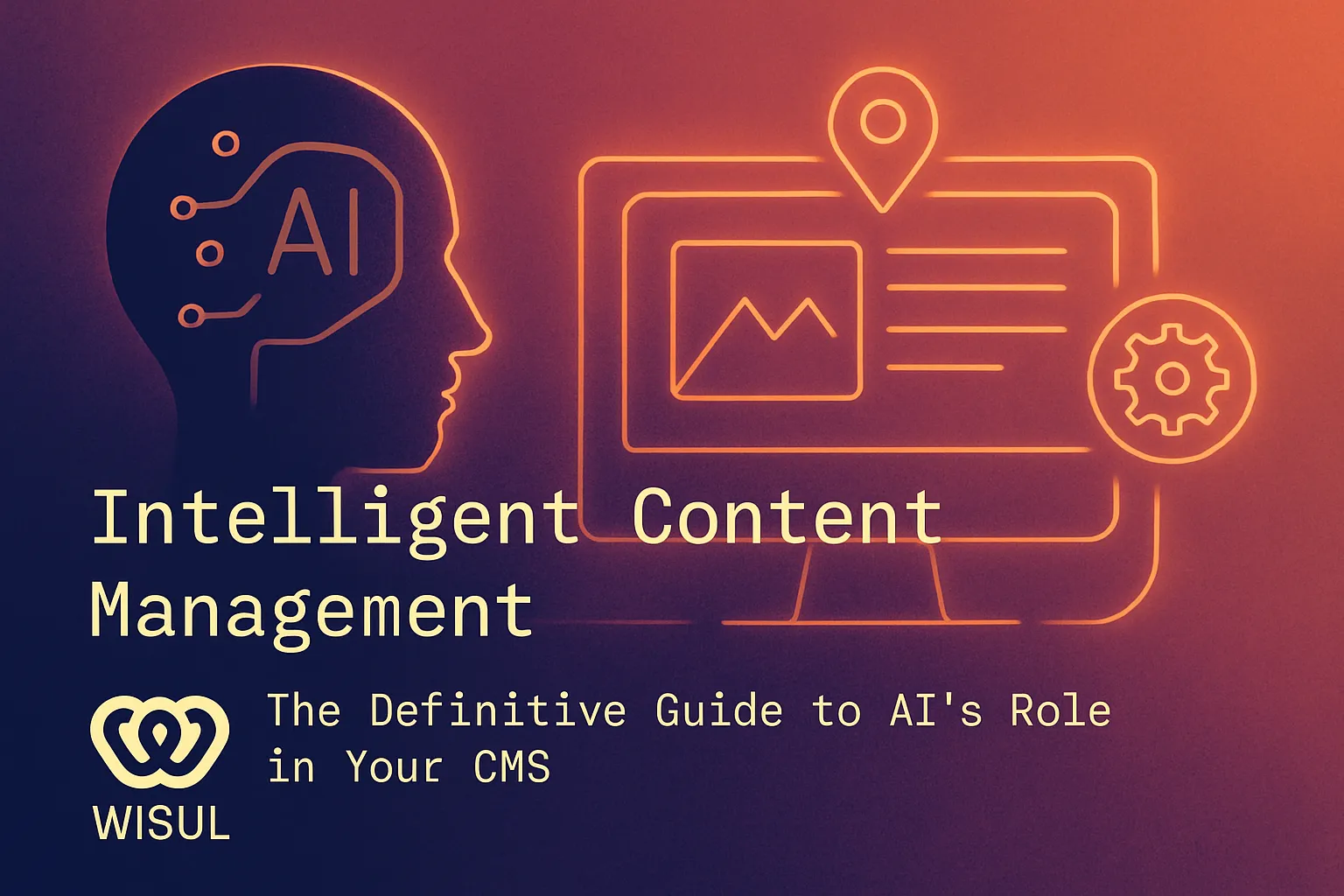- Key Takeaways
- The Headless CMS Mechanism
- Headless Versus Traditional CMS
- Why Adopt Headless Architecture?
- Navigating Implementation Challenges
- The Rise of Composable CMS
- When Traditional CMS Prevails
- Conclusion
- Frequently Asked Questions
Key Takeaways
- To truly unleash the potential of headless CMS, it’s important to understand its architecture — including the centralized content repository and robust API layer — to optimize omnichannel content delivery and systems integration.
- Harnessing developer frameworks and the latest front-end tools, headless CMS platforms empower you to craft flexible, scalable, and highly customized digital experiences.
- Structured content workflows with automation tools make it easier and more efficient for teams to create, approve, and publish content.
- Unlock the benefits of headless CMS for businesses and marketers — content personalization, faster delivery, and future-proof digital strategies.
- Overcoming implementation hurdles To traverse implementation challenges, concentrate on team adaptation, security, technical knowledge and efficient cost management to make sure a seamless transition.
- The emergence of composable CMS illustrates the importance of modular content management, facilitating integration, and flexible strategies for companies with complex and dynamic demands.
Headless CMS is a backend-only content management system that makes content accessible via an API for display on any device, without a built-in front-end or presentation layer. Instead of coupling content with a website’s front end, a headless CMS decouples content from presentation.
This configuration accelerates team velocity, fuels thousands of channels – from websites to mobile apps or smart devices, and simplifies updates without redeploying the entire solution. Developers choose headless CMS to play with various frameworks and tools, and editors enjoy seamless content editing.
A number of organizations rely on headless CMS to accelerate site launches, connect with emerging technology, or facilitate remote-team collaboration. The following paragraph discusses main functionalities and practical applications.
The Headless CMS Mechanism
A headless CMS is a back-end system that’s purely concerned with storing, managing, and delivering content. It excludes the integrated front-end, so content can flow anywhere—websites, mobile apps, or even IoT devices—via APIs. This decoupled, API-driven approach allows teams to change technologies, modernize systems, and enable emerging channels more rapidly.
It’s a future-proof approach to content management for organizations that need to reach users across a multitude of platforms and touchpoints.
1. Content Repository
According to Mezzadra, a headless CMS stores all content in a centralized repository — key for structured and unstructured content. This aids in handling bulk content—be it text, images, videos or documents—without coupling it to any specific web design or mobile app UI.
Content reuse is a killer benefit. Teams can draw on the same content for a website, mobile app and marketing campaign, keeping things consistent across the board. Versioning features allow you to roll back changes, track edits and maintain a clear record of what’s new or old.
With good organization—via tags, folders, and metadata—it’s simpler and swifter to locate, modify, or distribute content, streamlining workflows for everyone. Best practice: structure content as small, reusable pieces with descriptive fields. This allows for greater flexibility when delivering it to different platforms.
2. API Layer
APIs are what connects the CMS to any front-end or third party service. RESTful APIs are most common, but some support GraphQL as well.
With APIs, content delivery is flexible and scalable. You can switch out front-end technology or change the design with leaving you toying with your back end. Well-designed APIs make things faster, less error prone and increase the user experience by delivering only the necessary content.
Thanks to API integrations, teams can connect their CMS with analytics tools, CRMs, or e-commerce platforms — all of which extend the CMS capabilities. A robust API layer is central to all headless CMSs. APIs tend to reduce technical debt, accelerate iterations, and foster agile work.
3. Delivery Channels
Delivery channels are the paths content travels from the CMS to users—websites, mobile, smart speakers, digital kiosks or wearables. Headless CMS solutions allow teams to publish a single content set to all of these channels simultaneously — ensuring consistency and saving time.
Responsive design at the channel level means your content automatically adapts to any screen size or device type. By divorcing design from content, teams guarantee a consistent message and appearance.
Delivery channels enable additional personalization, like targeting users in different regions or based on device or behavior.
4. Developer Frameworks
Front-end frameworks such as React, Vue.js or Angular are well-liked with headless CMSs, enabling developers to craft customizable, interactive websites or applications. These frameworks provide developers with the ability to craft dynamic functionality and bespoke layouts.
Modern frameworks allow teams to move fast and stay on top of new trends. Developer flexibility is a big plus, because the front and back ends are decoupled—teams can experiment with, upgrade, or even completely rewrite one side without damaging the other.
Collaboration gets better since front-end and back-end experts can sit shoulder to shoulder. Teamwork is key.
5. Content Workflows
Content workflows assist with planning, review and approval before content goes live. A solid workflow minimizes mistakes and accelerates publishing.
Automation tools take care of routine tasks, such as marking content for review or issuing reminders. Teams collaborate more easily, track progress and keep projects moving.
These regular checks help identify bottlenecks or slowdowns, so the processes improve over time.
Headless Versus Traditional CMS

A ‘headless’ CMS differs from a traditional CMS by decoupling content storage from content display. This transformation alters the way teams engage with content, how it’s displayed, and how it can scale alongside a business. The primary distinction of a headless CMS is that it separates the back-end and front-end.
In a traditional CMS, content and display are closely coupled, so you have a single back-end system for handling both. A headless CMS doesn’t have any front-end layer built in. It delivers content via APIs, so front-end teams decide when and where content is displayed. More control, but it requires you to be more knowledgeable.
Feature | Headless CMS | Traditional CMS |
|---|---|---|
Content Delivery | API-driven, multi-channel | Web-focused, single-channel |
Flexibility | High, custom front-end, omnichannel support | Limited, tied to built-in themes |
Scalability | Scales across devices and platforms | Scales best for single website |
Ease of Use | Needs dev skills, more setup | User-friendly, built-in tools |
Security | Needs updates, external front-end risks | Fewer moving parts, but less flexible |
Customization | Unlimited, needs devs | Templates, drag-and-drop |
Maintenance | Needs regular updates, more moving parts | Centralized, less frequent updates |
A headless CMS is ideal if you plan to distribute content across multiple channels – such as a web site, app, or even smart devices. This means content managers can write once and display the same content on a phone, tablet, or kiosk. This is why it’s nice for teams with rapid, sophisticated demands.
The trick is that it requires both front-end and back-end expertise, because you don’t have a default UI. Traditional CMS is easier for simple sites and text content—choose a template, insert content, publish. They have editors and themes in the box, so non-technical people can move quickly.
In terms of user experience, a headless CMS allows designers to create custom front-ends. This provides end users a more fluid, personalized experience on any device. However, it’s harder to set up and requires more coding. A traditional CMS is ready to go but can be stiff, as you are bound to what the system presents you.
Over time, a headless CMS can scale as your requirements evolve, because it adapts to new channels and devices. It requires continuous patching and security auditing because every component may be vulnerable.
On the other hand, a traditional CMS is simpler to operate, but constrains your ability to deliver content to users.
Why Adopt Headless Architecture?
Headless architecture transforms how teams produce and publish digital content. Separating the backend and frontend provides more flexibility and accelerates content delivery across channels. This arrangement works great for teams who wish to target users across web sites, apps, and IoT devices simultaneously.
For Developers
Headless CMS allows developers to select their own frontend tools and frameworks. This freedom allows teams to work with what they already know. It signifies that rapid frontend modifications don’t compel backend revisions, which maintains projects in momentum.
When backend and frontend are decoupled, it’s simpler to scale or introduce new technology. Teams can leverage best-of-breed services for every part of the system. For instance, a finance app could be React on the frontend with Node.js on the backend, yet all content is sourced from one CMS.
Because the front end is decoupled from the backend, it’s easy to utilize cloud hosting, test new frameworks, or perform system upgrades with minimal downtime. Because a single vulnerability in the code won’t take the entire system down, security risks get reduced.
For Marketers
Personalized content is important for trust and engagement. Headless CMS makes it easy to present users with personalized messages that change depending on their device or history. Teams can now publish content on desktop, mobile and smart devices without additional effort.
Marketers gain additional touchpoints to engage their audience and users experience seamless interactions across devices.
- Analytics tools: Google Analytics, Mixpanel, Matomo
- Key metrics: engagement rate, click-through rate, conversion rate, session duration
Automation tools assist marketers in distributing content and monitoring its effectiveness. This provides additional bandwidth to concentrate on fresh campaigns, instead of manually regurgitating tasks.
For Businesses
Going headless translates to lower costs in the long run. You don’t have to rebuild everything when you add new channels. Teams can replace legacy components without affecting the entire system.
This allows companies to go quickly and stay up-to-date with new technology. It’s simpler to test tooling or experiment with new markets when backend and front end labor separately.
- Better customer targeting
- Higher engagement
- Consistent brand experience
- Improved satisfaction
Returns multiply when companies respond to change without massive overhauls. Headless CMS provides scalability and ensures content is future-ready.
Navigating Implementation Challenges
Headless CMS platforms promise flexibility and scalability, but transitioning to a decoupled architecture introduces its own set of technical and organizational hurdles. Navigating these implementation challenges is key to unlocking the full power of a headless CMS, particularly for organizations focused on integration, security and optimizing content delivery on international channels.
Technical Hurdles
Challenge | Solution |
|---|---|
Component management and organization | Modular design standards; clear documentation |
Integration with legacy and third-party apps | Use middleware; robust API-first strategies |
Omnichannel delivery complexity | Unified content models; device testing |
Hyperpersonalization at scale | AI-driven segmentation; analytics integration |
Decoupled frontend complexities | Set clear interface contracts; shared libraries |
Security is a big deal with headless CMS. Since content and data frequently flow via APIs, robust access controls, encrypted traffic, and audit logs are essential. Without this, sensitive assets can be exposed, particularly when scaling quickly.
They require teams of adept developers to install and support them. Understanding both backend content modeling and frontend integration is crucial, particularly when introducing AI-powered capabilities or maintaining performance at scale.
Tests should begin early. Automated tests for APIs, integration flows and performance on target platforms stops late-stage snags. Constant testing additionally assists when launching new integrations or content channels.
Team Adaptation
Partnership is paramount for squads shifting to headless. Developers, content creators and IT staff need to collaborate, exchange status updates and synchronize workflows.
Training is essential. Workshops, technical guides, and sandbox environments allow teams to roll up their sleeves with new tools. This reduces friction in transitioning from conventional CMS workflows.
Feedback loops keep the process honest. Collecting input from daily users–developers, editors, marketers–reveals where the new environment bogs things down or where additional assistance is necessary.
Follow team results and address issues fast. When teams bog down, inject support or reset schedules to move projects forward.
Cost Management
Design a budget that includes licenses, cloud hosting, training, and continued support. Expenses can accumulate if not accounted from the beginning.
Spend resources smartly. Re-use components, automate deployments and select scalable cloud alternatives to maintain spending levels.
Measure the anticipated ROI. Think faster time-to-market for new sites, increased performance or new revenue streams through omnichannel delivery.
Verify recurring expenses such as support and system upgrades. Regular reviews of spend keep it sustainable.
The Rise of Composable CMS

Composable CMS is gaining traction as organizations seek to future-proof their digital experiences with flexibility that legacy systems cannot provide. The real driver is that you need to deliver content to a lot of channels, at the same time—websites, mobile apps, kiosks, smart watches.
Traditional CMS’s struggle to keep up, frequently trapping content into a single presentation or hindering the velocity of change. Composable CMS provides businesses with more flexibility. It fractures content, design and delivery into bits and pieces.
Each section can operate independently or in conjunction. This simplifies updating one thing without disturbing the others. It lets businesses experiment with fresh designs, launch holiday promotions, or pilot concepts quickly — without overhauling the entire system. For instance, if a team wants to test out a new checkout flow on their ecommerce site for a holiday rush — they can do this in hours, not weeks.
A major advantage is the compatibility of composable CMS with other digital technologies. With APIs, companies could plug their content into marketing tools, analytics or translation services. That way teams can swap tools or layer in new ones as the business scales, without having to start from scratch.
The stack becomes more flexible and has more moving parts. Each additional 3rd party SDK or service adds another thing to update, support, and potentially break. Maintenance becomes hairy too, as each component has its own upgrade timeline.
The expense side matters as well. Composable and headless setups tend to be more expensive to operate. They require ninja front/back-end developers, API gurus, cloud hosting pros, and system design masterminds.
You have to track and manage separate hosting, API traffic, and security. Not all companies have these capabilities internally. Without smart architecture or the right collaborator, complexity and expenses can soar, introducing time and risk.
A transparent path assists. Teams need to strategize how to divide the design, construct components, and hook it all up. They need to understand why they are transitioning to composable CMS and what they hope to achieve.
When Traditional CMS Prevails
Old school CMSs still have a place for a lot of organizations, and sometimes they beat headless platforms. When a business or personal site just has to display static pages, such as company information, contact details, or blogs, a traditional CMS like WordPress or Joomla is appropriate. For these situations, the priority is to have a site working with minimal configuration, and the simple, integrated interface of a traditional CMS is tough to top.
This configuration aids non-coding teams, or those who want to avoid the learning curve of more modular, API-driven systems. In lots of smaller projects, such as a local restaurant’s site or a portfolio, the time and expense to launch is critical. With a traditional CMS, users receive pre-made themes, drag-drop editors, and ingrained plugins.
These tools allow non-technical users to make edits quickly, create new pages, and upload images, all without any programming. This aids non-technical users or small IT strapped teams, who just want a simple site that works. For instance, a community blog or a neighborhood event page doesn’t require fancy custom features or deep integrations. All you need is somewhere to post and update the content.
Headless CMS may sound hip, but it’s just more initial configuration and maintenance. For teams lacking in-house developers, the requirement for additional coding or external hosting introduces expense and risk. Instead, a traditional CMS controls both the front and back-end, so you can concentrate on creating content, rather than wrestling with technical problems.
That’s a huge bonus for schools, small clubs, or solo-preneurs with zero IT personnel. Elementary needs usually require elementary solutions. If a site’s content doesn’t change often, the immediacy of a traditional CMS may trump the flexibility of headless alternatives.
Querying what the actual requirements are — static versus dynamic content, simple versus complex functionality — assists in steering the decision. It’s not about one trouncing the other, but choosing what fits the project’s size, user expertise and long-term vision.
Conclusion
Headless CMS is fast, easy, and far-reaching. It allows teams to deliver content quickly across multiple screens–web, mobile, even smart devices. You get to choose tools to suit your stack, not vice versa. Other teams, well, they still require the old-school CMS for one site and established workflows, and that’s cool. Yet, plenty more brands desire the autonomy and growth potential headless provides. Each option introduces compromises in abilities, maintenance, and extent. For teams that want to sculpt the experience and adapt to technological changes, headless unlocks the possibilities. To explore further or trade tales of practical deployment, get in touch or see the blog for additional entries. Let’s smarten the web, together.
Frequently Asked Questions
What is a headless CMS?
A headless CMS is a content management system where the content repository, or body, is decoupled from the presentation layer, or head. It serves content through APIs, enabling developers to present content anywhere.
How does a headless CMS differ from a traditional CMS?
A headless CMS just does content and exposes it via APIs. A conventional CMS handles content and presentation, coupling them within a single system.
What are the main benefits of using a headless CMS?
Headless CMS enables quicker updates, improved scalability, and adaptable content distribution across various channels. It’s perfect for teams looking to target audiences across websites, iOS and Android apps, and all digital channels.
Are there challenges when implementing a headless CMS?
Yes. Typical pain points are the higher technical requirements, longer setup time, and multiple development environments. Planning and talented development teams can help overcome these challenges.
What is a composable CMS?
Composable cms is a great type of headless cms that feels and acts like a traditional cms. It enables quick response to evolving business needs.
When should you choose a traditional CMS over a headless CMS?
A conventional CMS is fine for uncomplicated sites, where content and presentation remain tightly coupled. It’s simpler for non-technical users, so that makes it great for small projects or teams with little technical expertise.
Can a headless CMS support global content delivery?
Yes. Because a headless CMS delivers content everywhere in the world via APIs, it’s a great option if you’re an international business looking to create a consistent global experience.